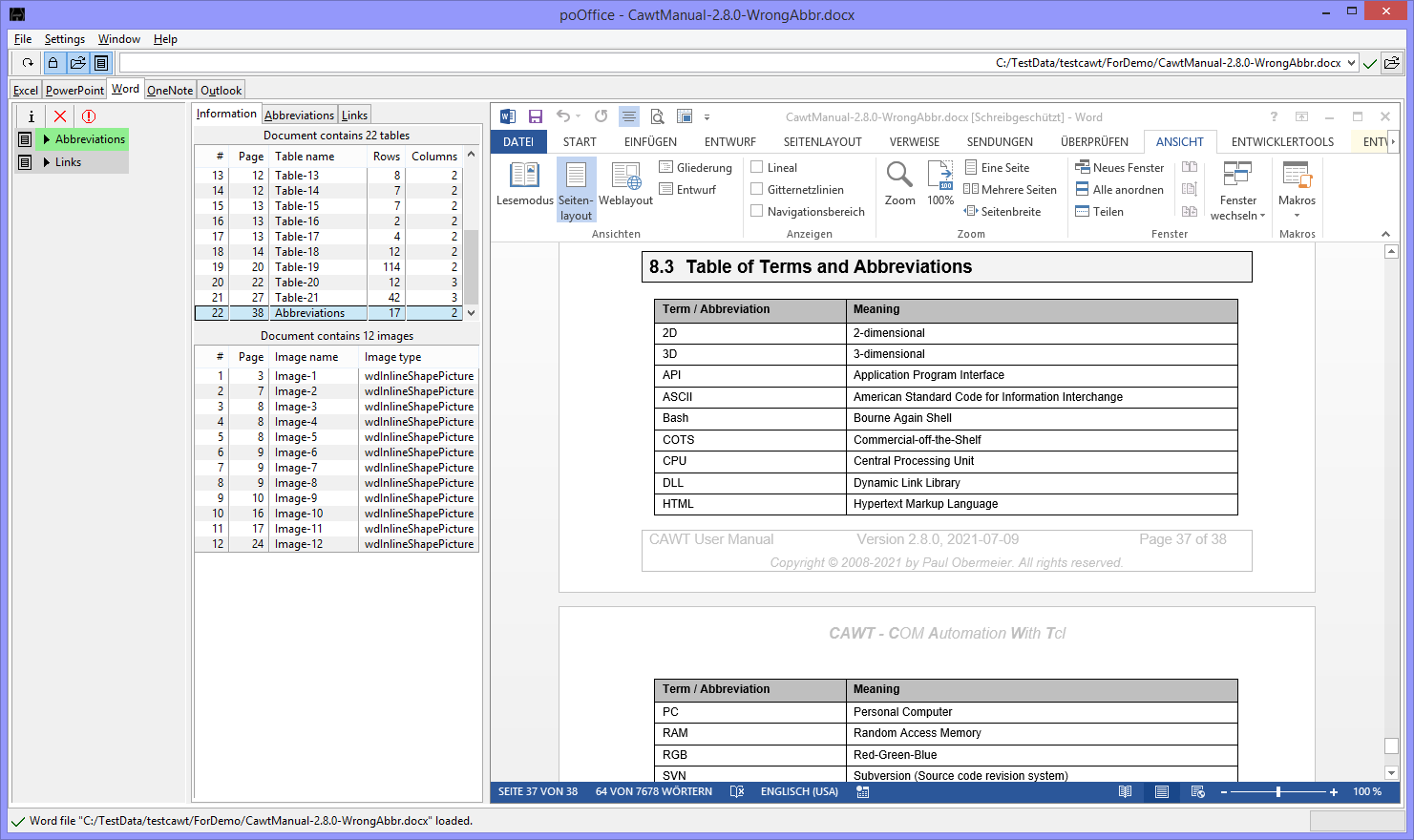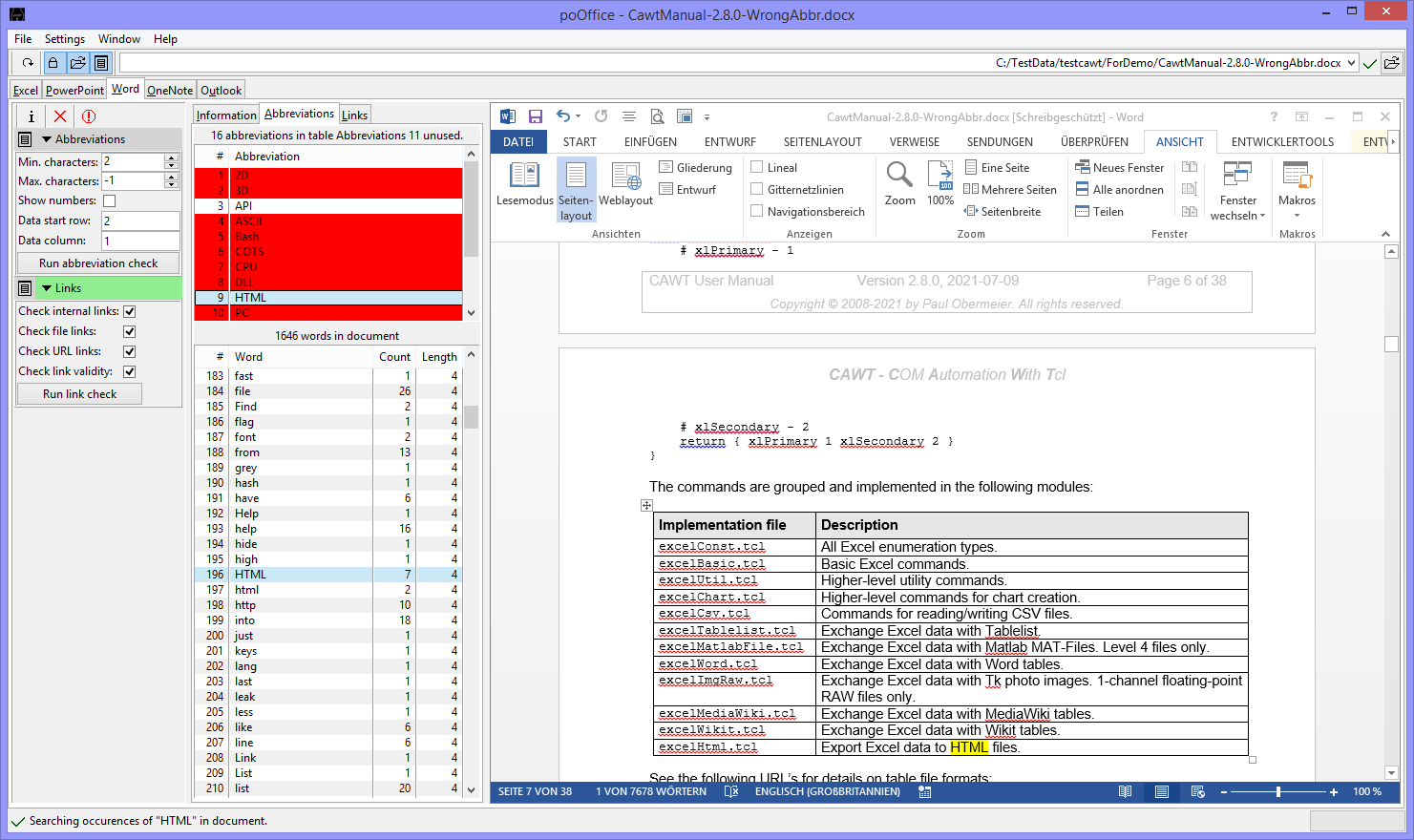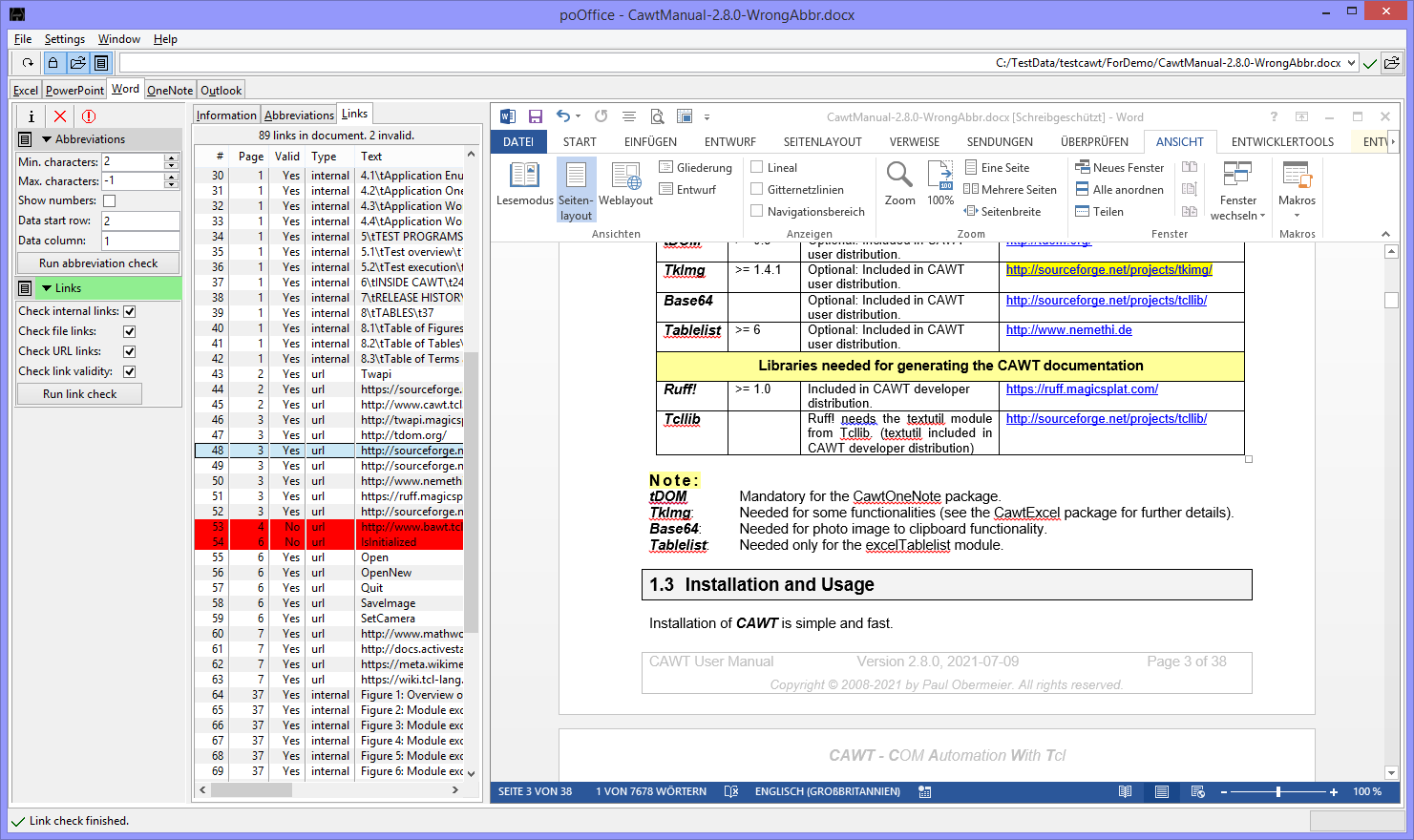Documentation
See the old poApps site for a (not up-to-date) description of the different applications.
- Screenshots:
- poOffice: Word document information
- poOffice: Word document abbreviation check
- poOffice: Word document link check
Get a list of tables and images of a Word document. By clicking on an entry the corresponding table or image is selected in the Word application.
Get a list of abbreviations contained in a Word table and check, if the abbreviations are used in the document.
By clicking on an entry the corresponding abbreviation is selected in the Word application. Pressing F3 finds the next occurence.
Get a list of links of a Word document with optional validity checking. By clicking on an entry the corresponding link is selected in the Word application.